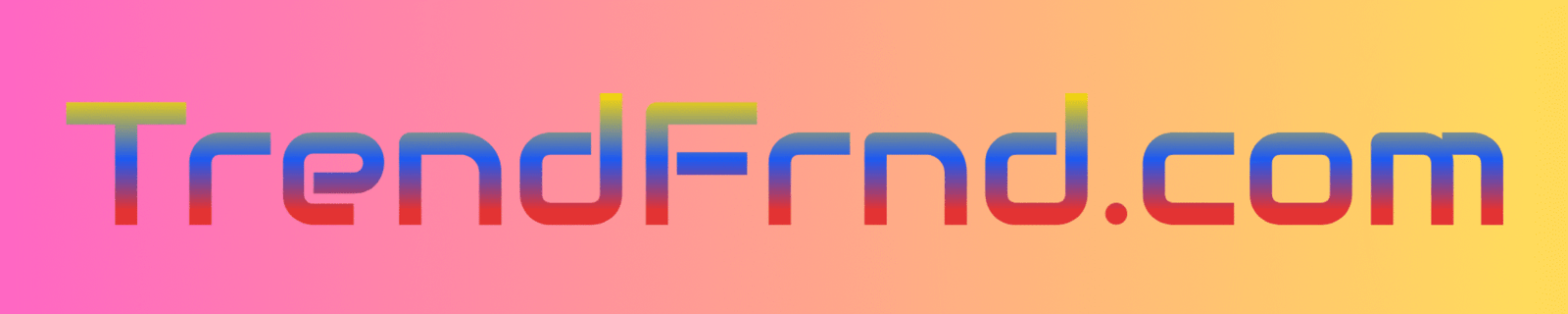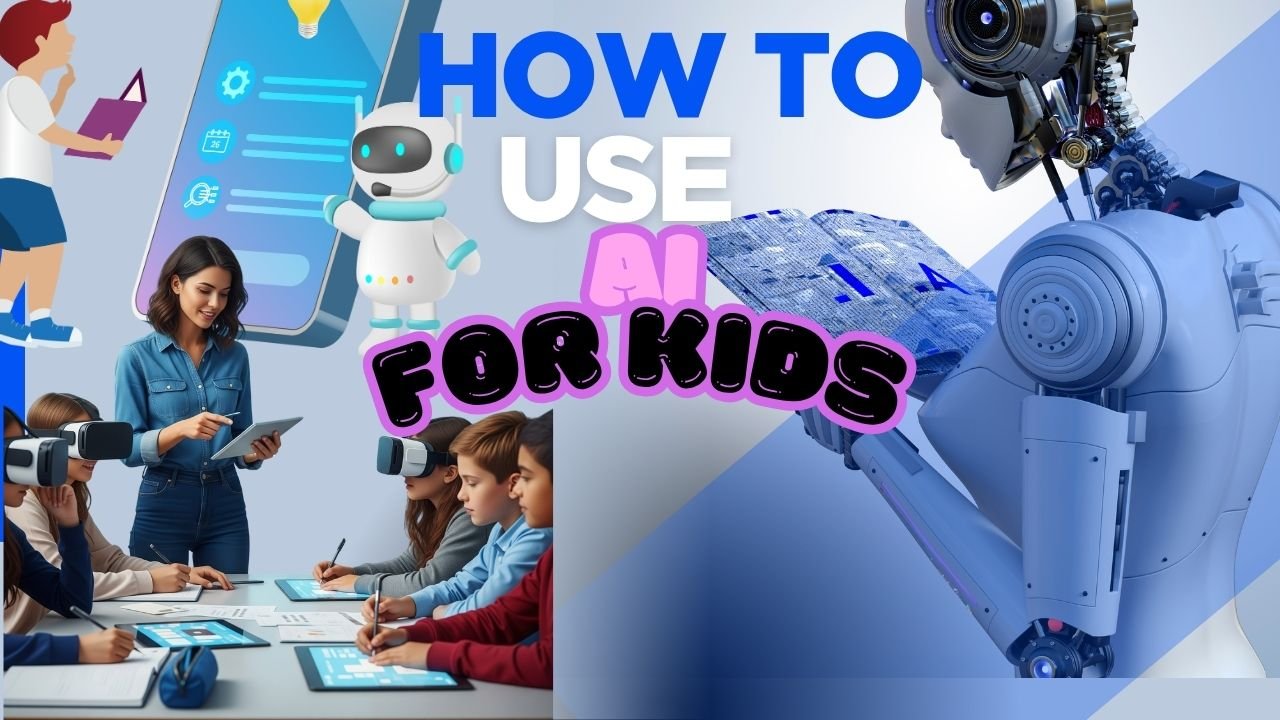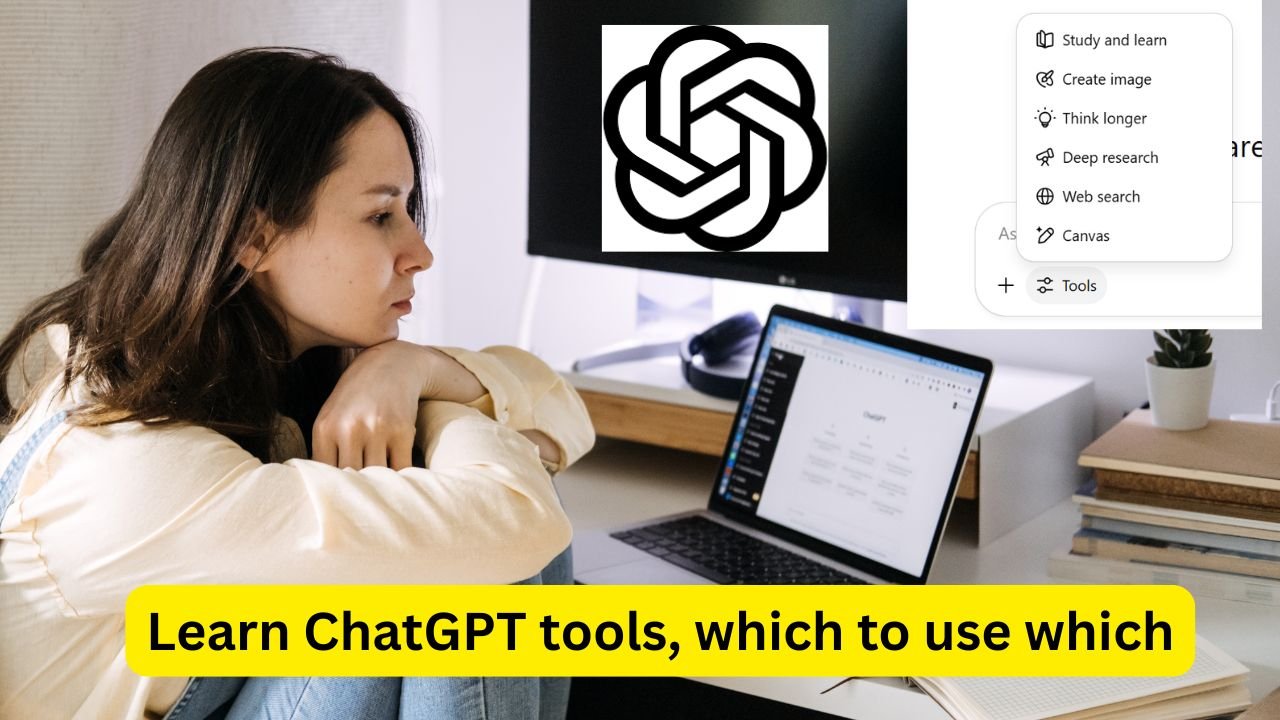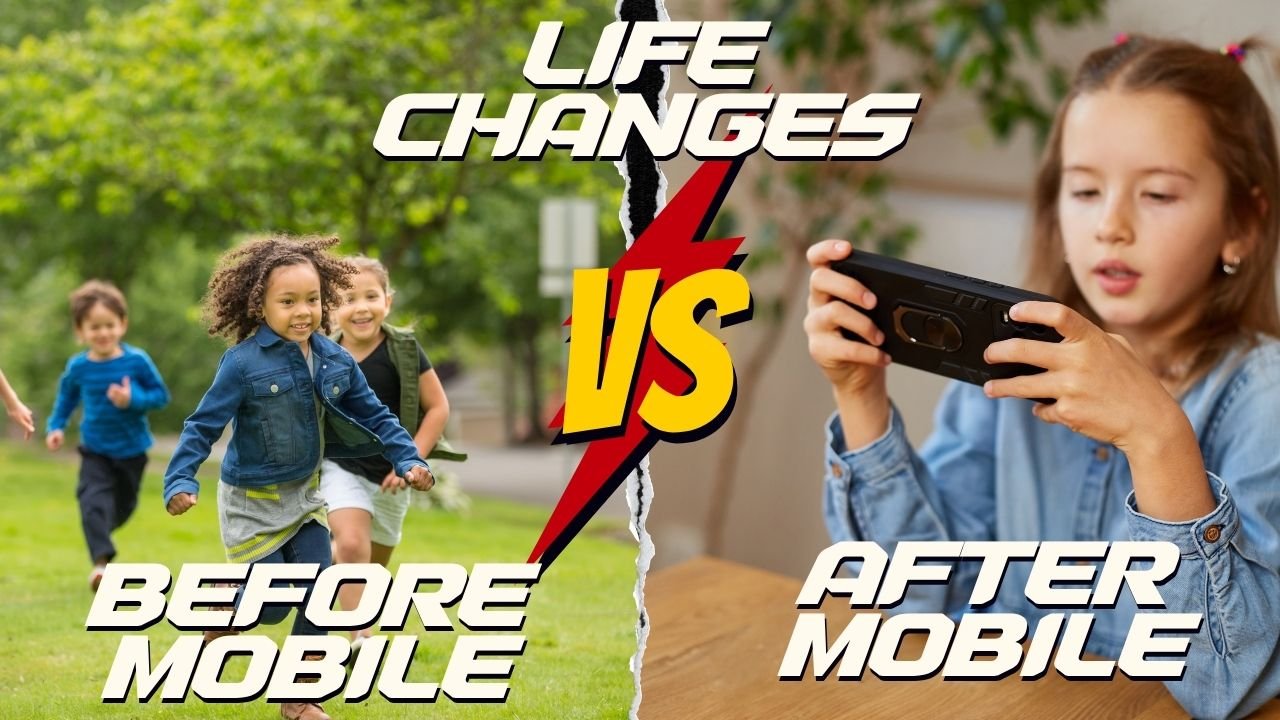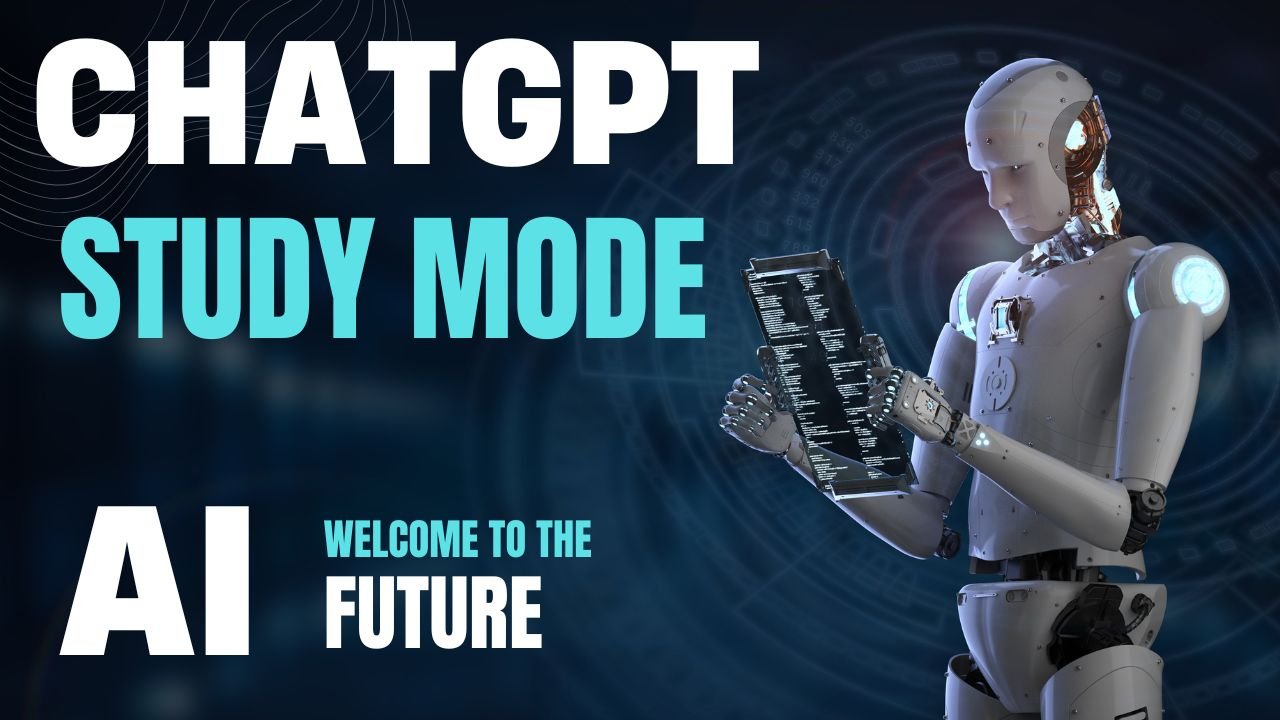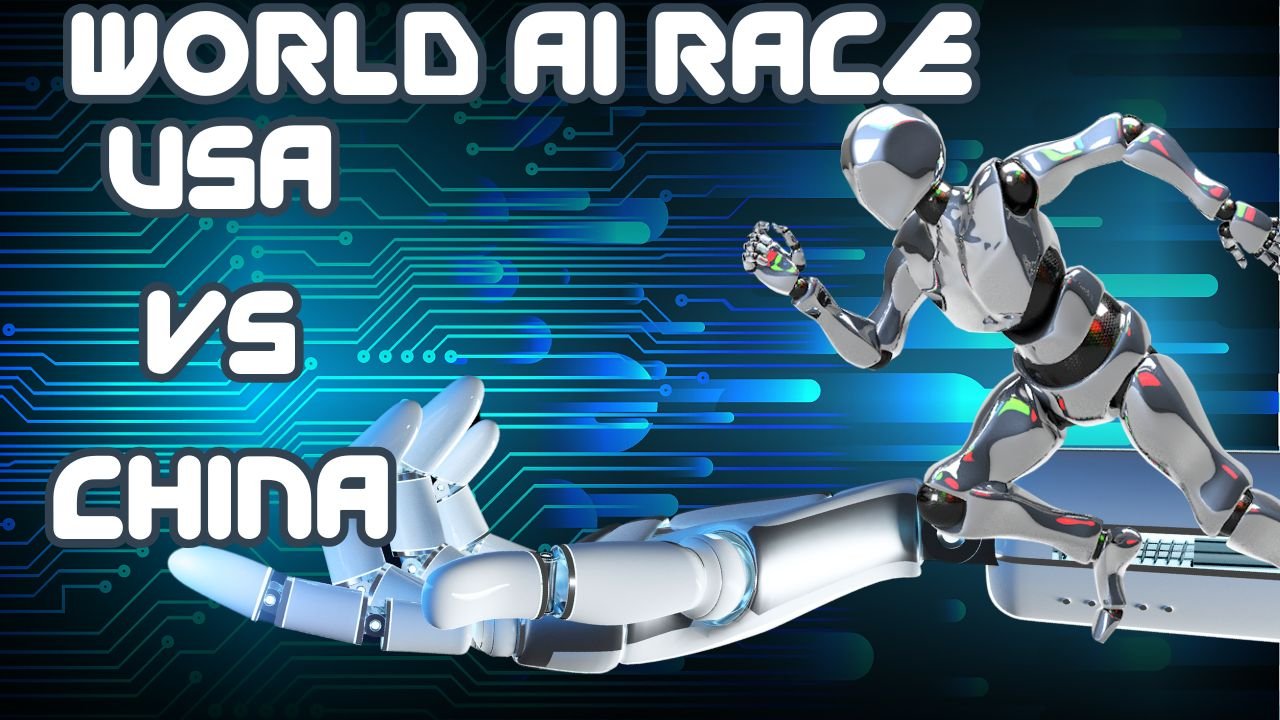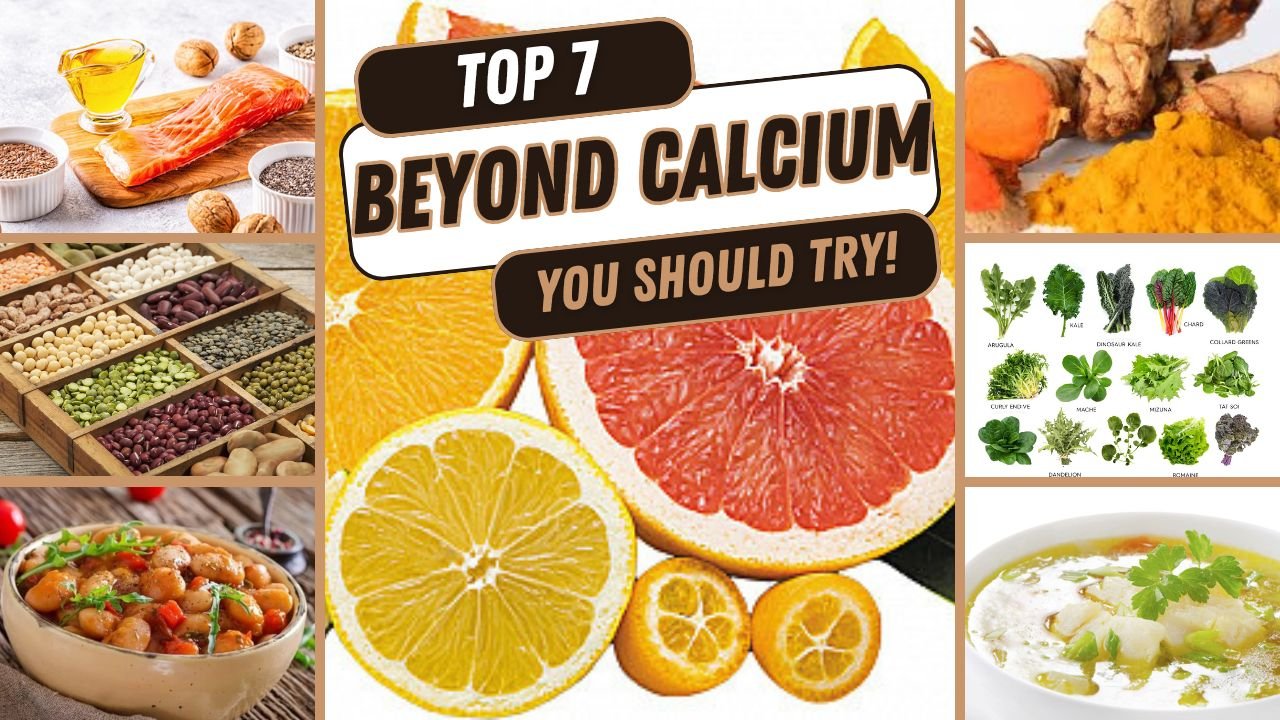How to use AI for Kids: Do’s and Don’t: Guide to Kids Using AI
AI means “artificial intelligence”—tools like chatbots, virtual tutors, and image creators. In this article we present how to use AI for kids. Kids may already know Siri, Alexa, or ChatGPT. With guidance, AI can help with homework, storytelling, or learning a new language. But we need to learn how to use it safely.

1. Big dangers all kids should know
-
Wrong or harmful answers
Chatbots sometimes give wrong, scary, or even creepy messages. They aren’t real people—they don’t care—and can’t always tell what’s safe or true. -
Sharing too much personal info
Kids might share their name, school, or where they live. Bad actors or ads could use it later. -
Deepfakes & scams
Some people use AI to make fake videos or scam messages. Kids might be tricked. -
Getting too emotionally attached
Some kids treat chatbots like friends, getting upset if the bot changes. That can affect real emotions and social skills.
2. Simple steps for safe AI use
-
Talk openly together
Ask your child what AI tool they used, what happened, and how it made them feel. Talk calmly—never shame them. -
Never share private info
Remind them: no full name, address, phone number, school, or birthday. It’s private data. -
Check facts together
If AI gives a fact, look it up in books or trusted websites. Teach them that AI can sound ‘sure’ even when wrong. -
Set time rules
Decide together: “10 minutes per day” on AI practice. Include offline fun—drawing, sports, board games. -
Use parent‑friendly tools
Use filters or parental control apps like Canopy or Bark to stop unwanted content or image scanning. -
Help them understand how AI works
Simple tips:
• ChatGPT guesses next words based on patterns—so it can be wrong
• AI may show bias: some filters work poorly for certain skin tones.
3. How AI can be a good learning friend
-
Homework buddy
After trying math or writing, kids can ask AI to explain steps or improve grammar. -
Creativity booster
Kids can ask AI to help write a fairy tale or draw characters. Together, AI sparks imagination and new ideas. -
Lab partner for play
Ask AI fun things: “Tell me a poem about stars,” or “Help me code a simple game.” It’s great for learning through play.
4. Tips for parents & teachers
-
Start small & supervise
Use tools together at first, exploring features and talking about them -
Teach critical thinking
Ask questions: “Did that answer make sense?” “Where else can we check?”. -
Balance screen time
Use a schedule: tech time and tech-free time for other healthy habits. -
Be a role model
Let kids see you doing the same: verifying facts, respecting privacy, and using AI as a tool—not a shortcut.
5. What to avoid
| Don’t do | Why it matters |
|---|---|
| Let them use AI alone if under 13 | Many tools are built for older users |
| Use AI to cheat on homework | It damages learning and thinking |
| Treat chatbots as friends | They lack emotion and empathy |
| Skip talking about scary or wrong content | Kids need to know they can talk to you |
Final advice: AI is a tool, not a friend
AI can be powerful for learning, creating, and fun. But only with clear rules, chatty check‑ins, and smart filters. When kids know how to think about and work with AI, they stay safe—and get the very best from technology.
You may like :