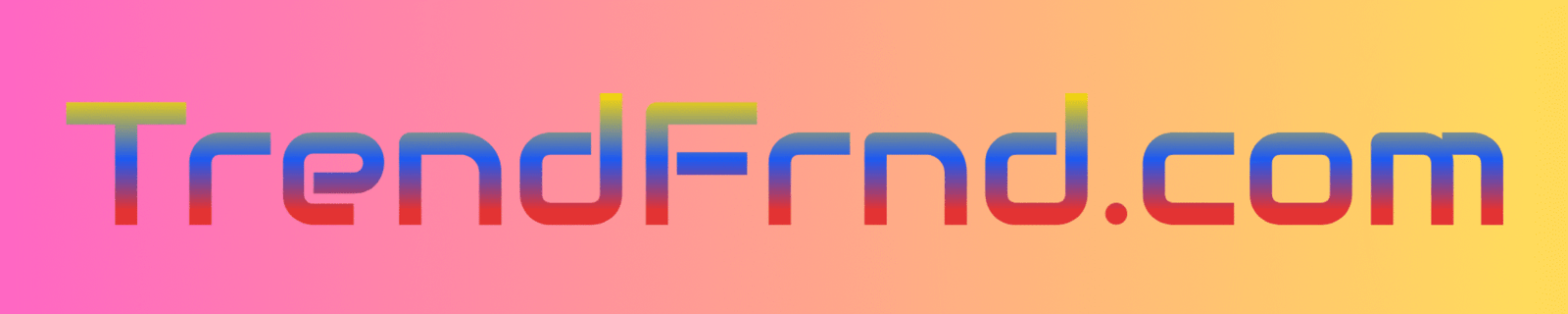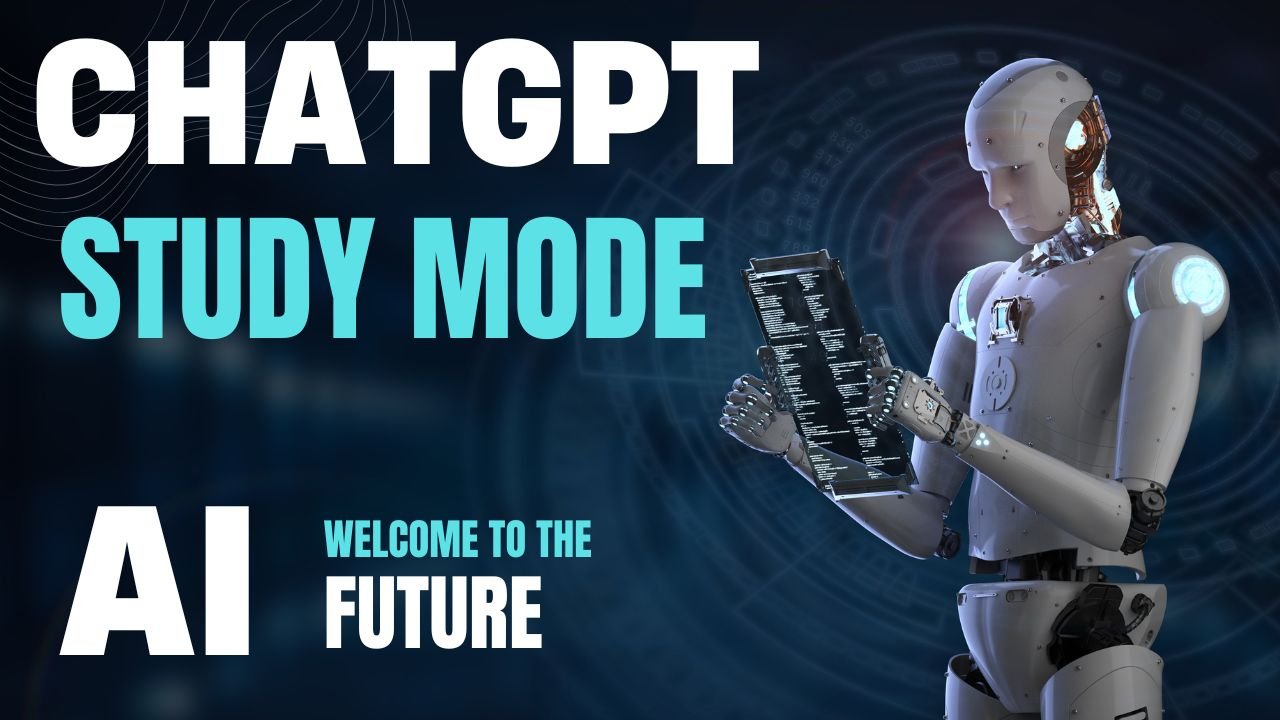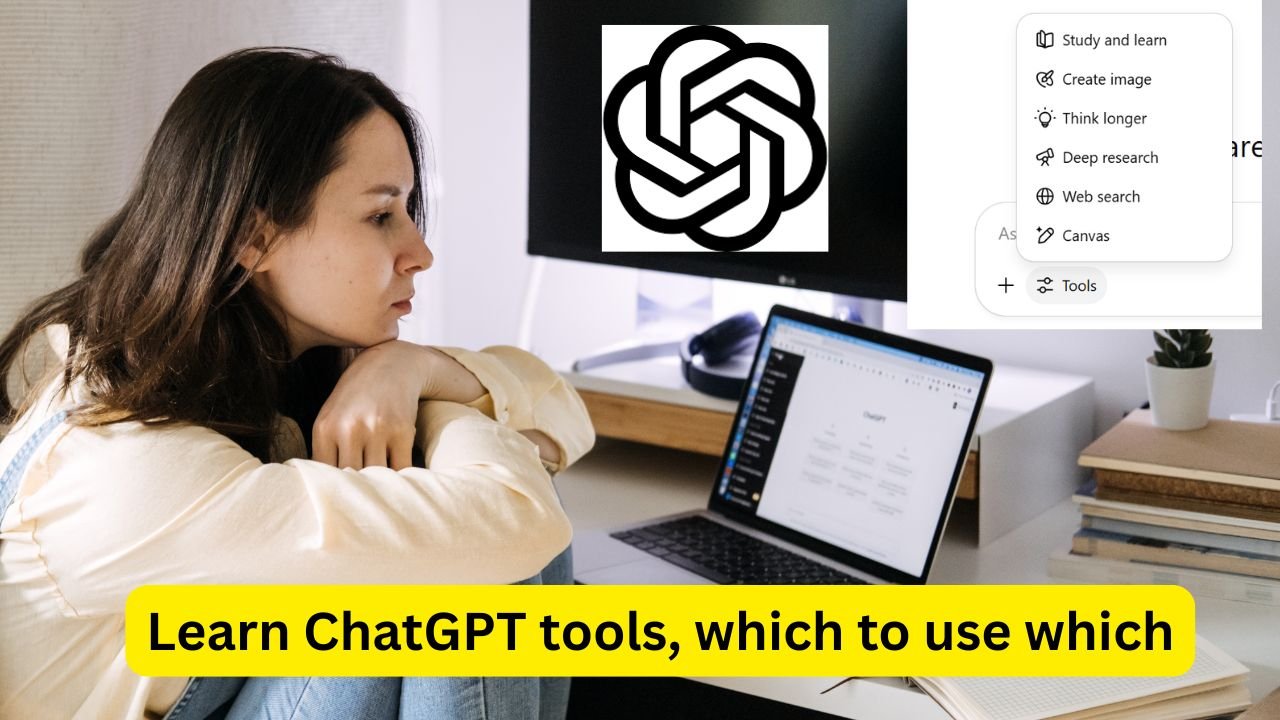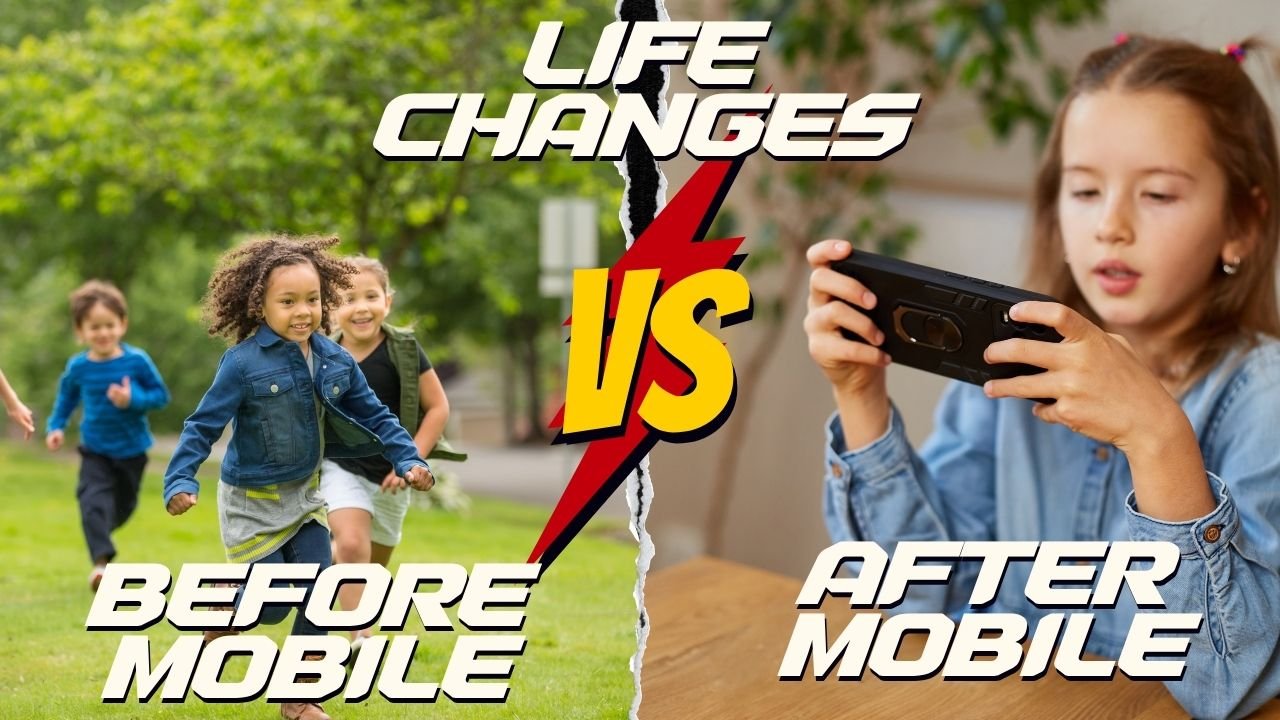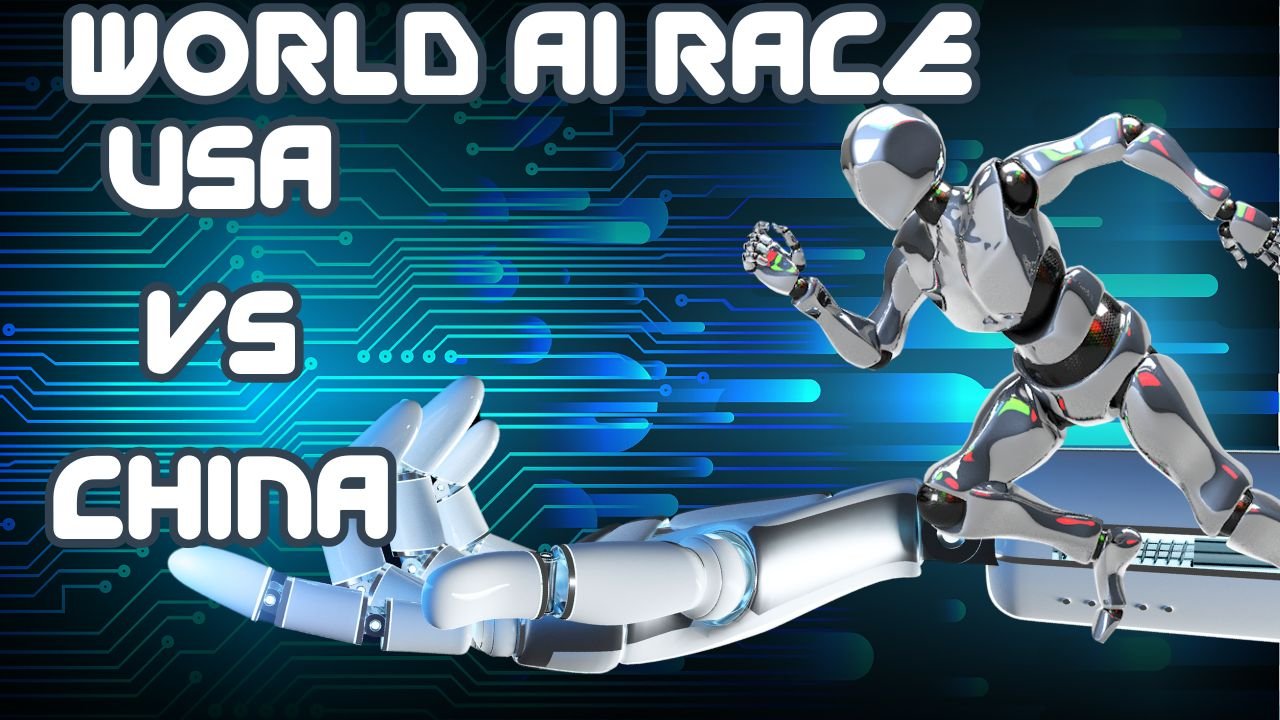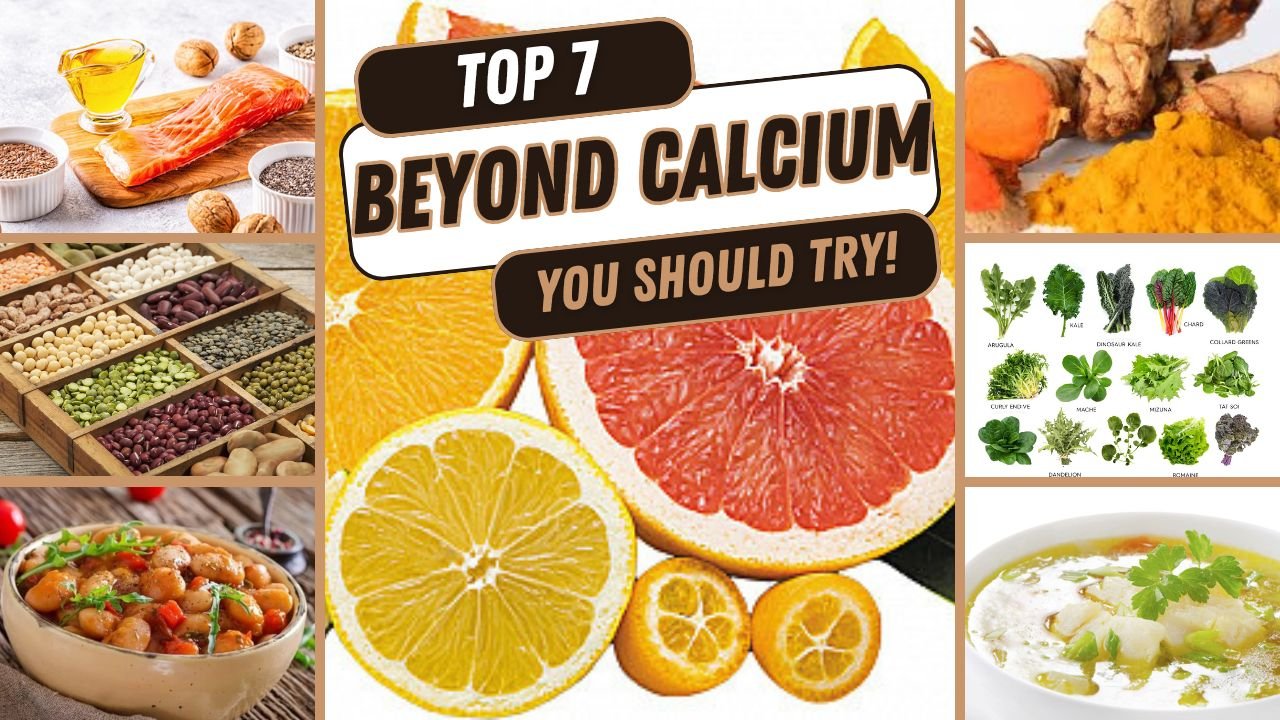ChatGPT Study Mode: Your Friendly Learning Companion
Have you ever used ChatGPT just to get answers? Now you can try Chatgpt Study Mode—a new way to learn with ChatGPT’s help. Instead of giving you the answer right away, Study Mode guides you step-by-step, like a teacher asking questions and helping you understand.
What is Study Mode?
OpenAI launched Study Mode on July 29, 2025. It works by asking you questions and encouraging you to think more deeply instead of just giving answers. This is built with help from education experts and uses a teaching style called the Socratic method—you learn by answering and reflecting, not by copying answers.

Who can use Study Mode?
Good news: it is available to nearly all users—including Free, Plus, Pro, and Team accounts, and it will come to ChatGPT Edu users in the coming weeks.
You can use it on the web, iPhone or Android app, and desktop versions
How does it work?
When you switch on Study Mode:
-
ChatGPT asks your current level and goals, like “What do you already know?” or “What do you want to learn?”
-
Instead of giving you full explanations, it breaks topics into small parts, prompts with quizzes, hints, or questions to check your understanding
-
It resists requests like “just tell me the answer”—it steers you back to learning
Why use Study Mode?
Here are some benefits:
| Benefit | What it Means |
|---|---|
| Better learning | You think and solve, not just copy answers. |
| Tailored help | ChatGPT adapts to your level and what you need. |
| Builds habits | Encourages self-explanation and practice. |
Students who tested it say it boosted their confidence—for example, a Princeton student said it helped her really understand a complex topic she’d struggled with before.
Any concerns?
-
Some teachers worry it’s easy to switch back to regular ChatGPT and get answers too quickly—especially younger students
-
Sometimes the AI might behave inconsistently or make small mistakes—that’s still possible, and OpenAI has warned about it
How to get started
-
Log in to ChatGPT.
-
Look for the Study Mode option in the tools menu (often a book icon).
-
Turn it on at the start of a chat.
-
Let ChatGPT guide you with questions and hints.
-
If you get stuck, you can switch back—but staying in Study Mode helps you really learn.
In Simple Words
ChatGPT Study Mode is like having a tutor who asks you questions, helps you work through problems slowly, and encourages you to think—not just copy an answer. It’s free for most users and works on all devices. Great to build confidence and not just get a homework shortcut.
Source: OpenAI Help Center.
Frequently Asked Questions (FAQ)
Q: What’s the difference between regular ChatGPT and Study Mode?
A: Regular ChatGPT often gives direct answers or summaries. Study Mode breaks down topics step-by-step, asks you questions, and lets you interact like you’re learning with a tutor
Q: Who can use Study Mode?
A: It’s available to Free, Plus, Pro, and Team users now. ChatGPT Edu users will get access in the coming weeks
Q: How do I turn it on?
A: Log into ChatGPT, click the book icon or “Study” tool in the chat interface, and activate the mode before starting a session
Q: Can I still get straight answers?
A: Study Mode resists “just tell me the answer” prompts. It encourages you to think instead of passively receiving replies
Q: Is it suitable for exams and homework help?
A: Absolutely. Study Mode is designed for homework help, exam prep, learning new topics, and building deeper understanding
Q: What if the bot makes mistakes?
A: It can happen occasionally. OpenAI advises users to double-check and be critical of answers—especially in complex subjects
Q: Is there something new called “Study Together”?
A: Yes! OpenAI is testing a feature called Study Together, which offers interactive learning with quizzes and guided sessions—still in beta and not yet widely available.