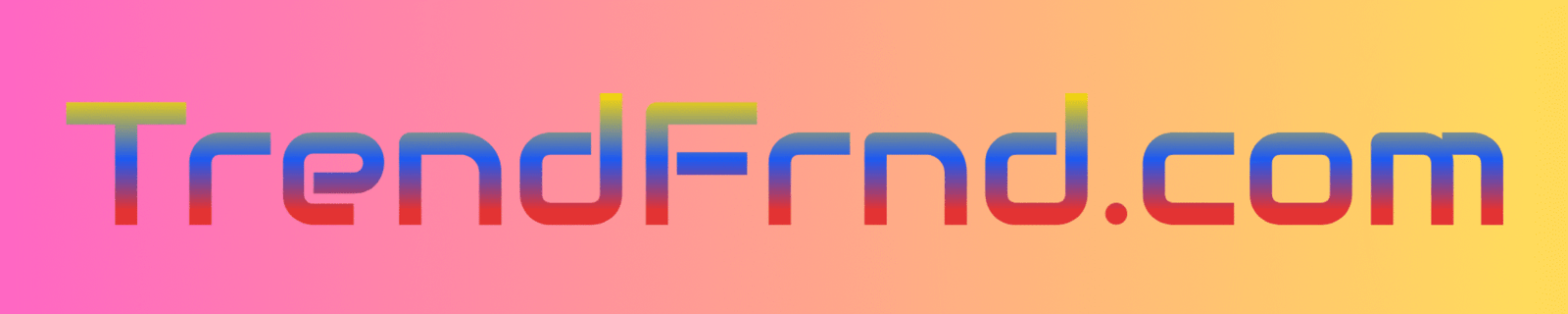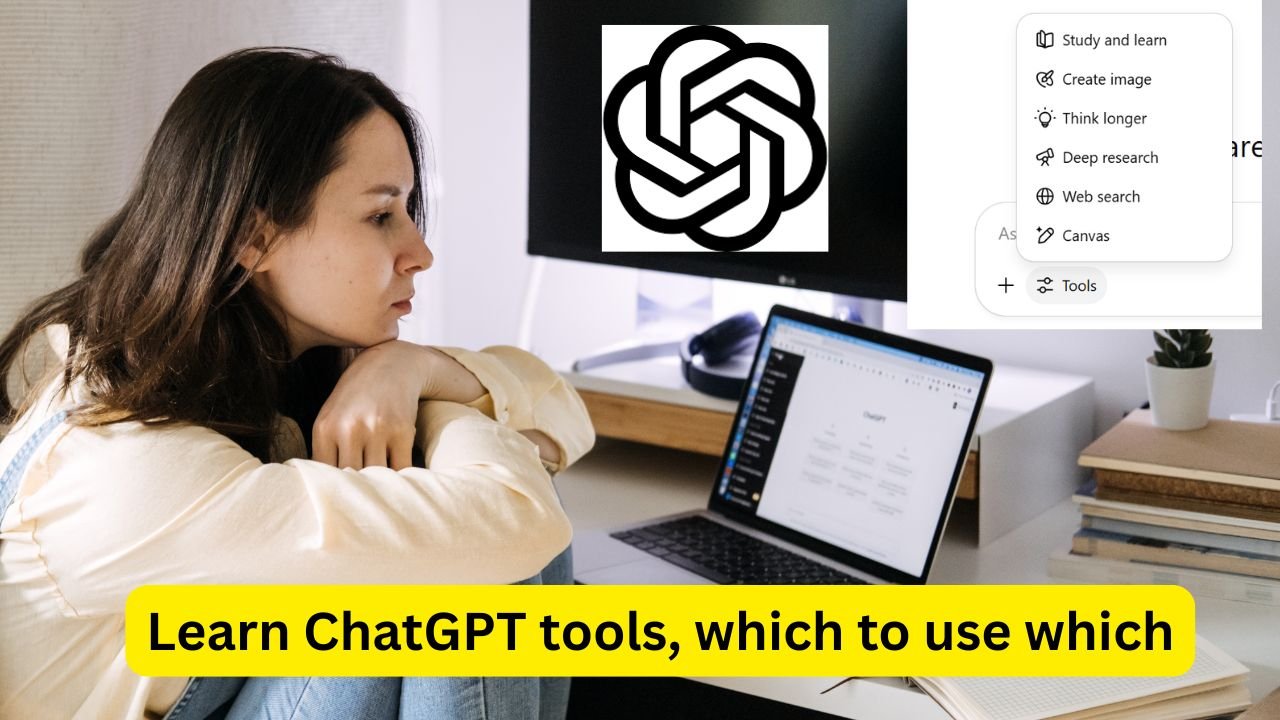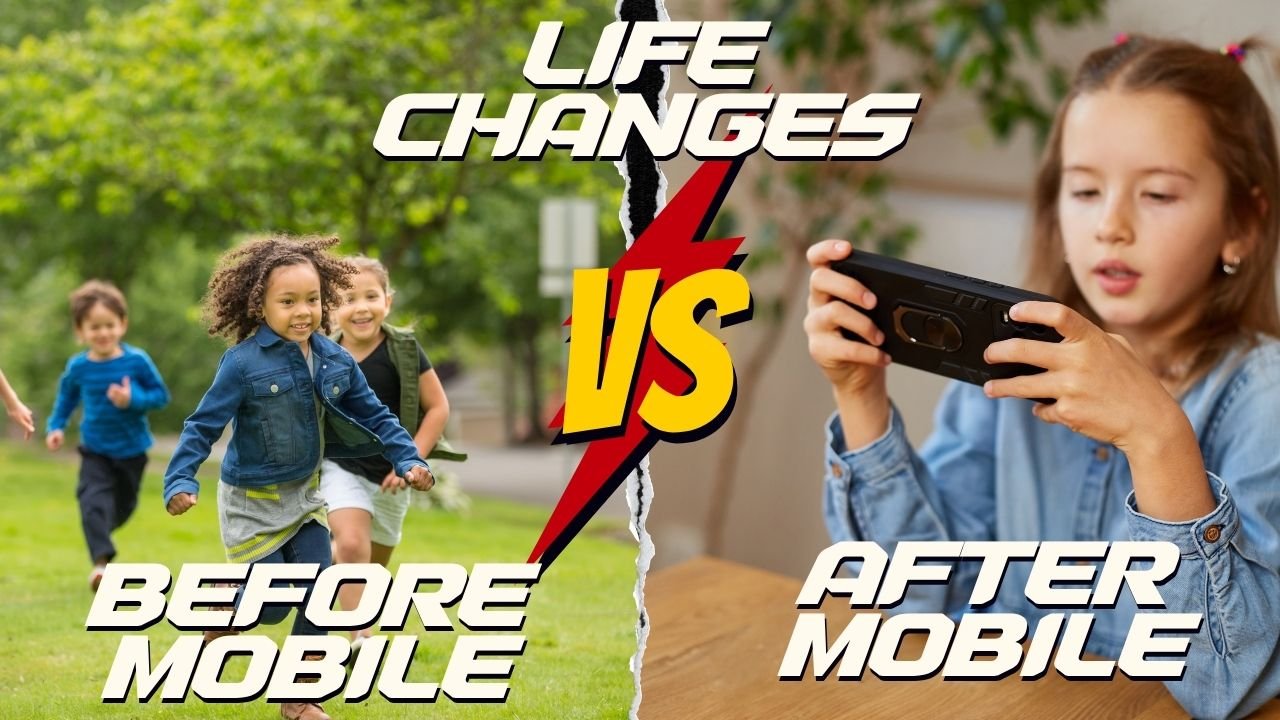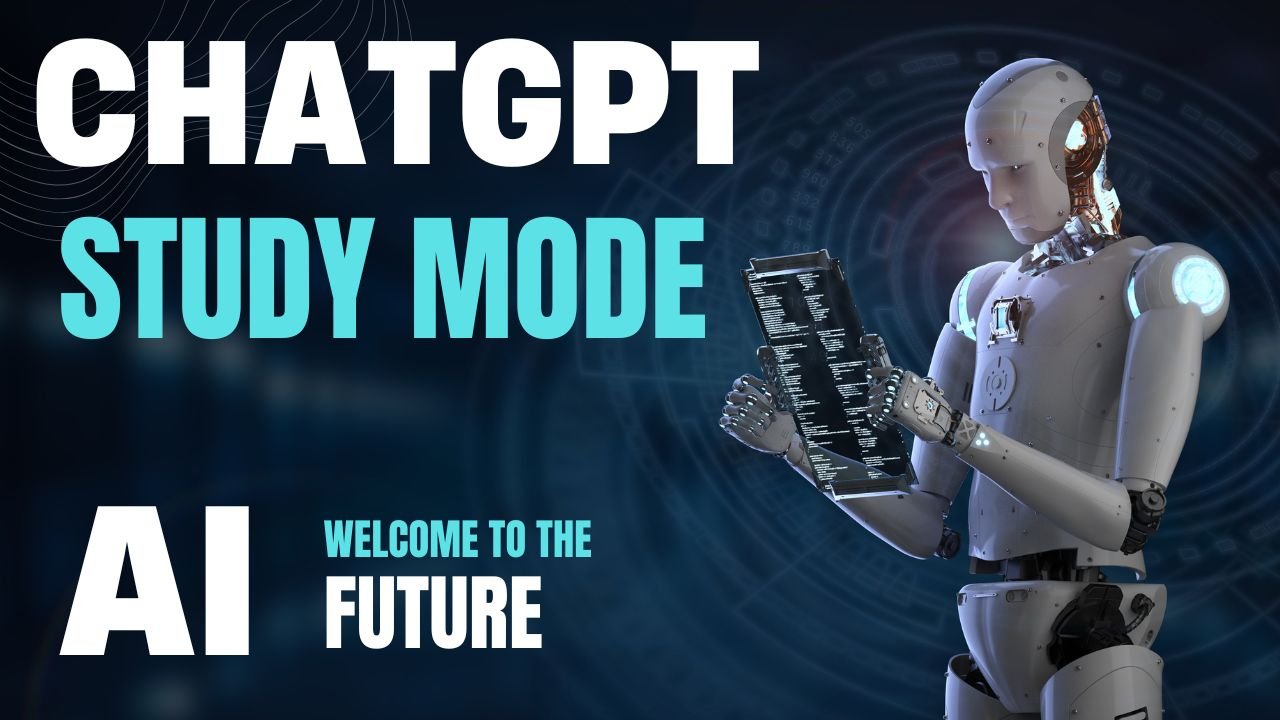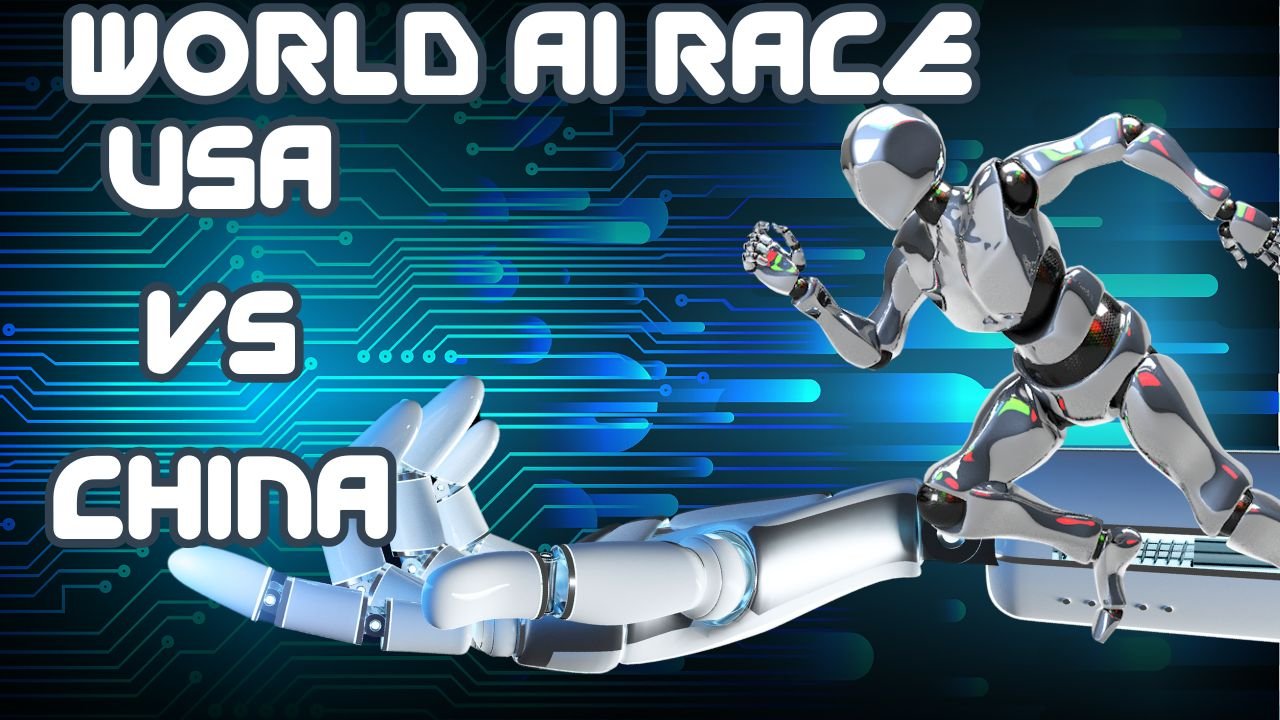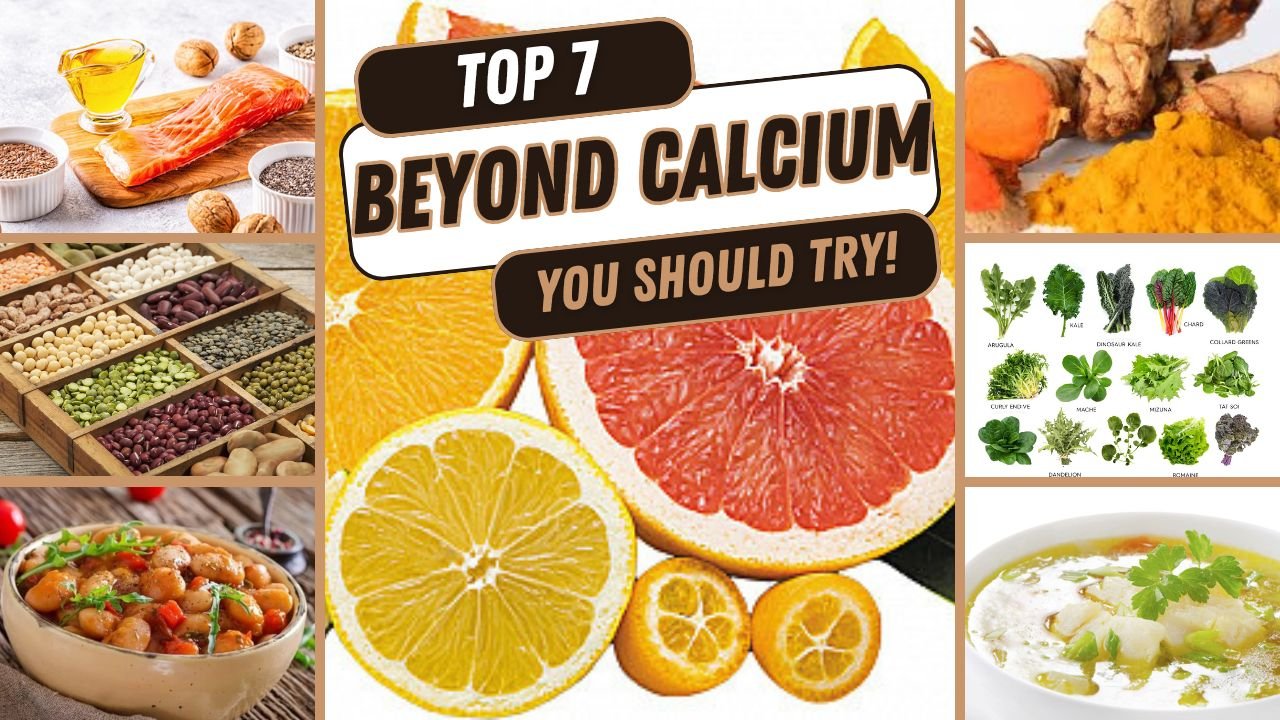Home Safe Alerts by Snap Inc: Inform friends you reached home safely.
A new updated from Snapchat has released. This is home safe alerts by Snap Inc. Using this you can now inform your friends that you have reached home safely and no need to worry anymore.
What is “Home Safe” on Snapchat?
Snapchat just rolled out a new feature called Home Safe. When you use it, your close friends know you reached home safely—automatically. You don’t have to type anything or remember to send a message yourself.
How Does It Work?
-
Set your home on Snap Map
Tap your Bitmoji avatar, choose “My Home”, and mark your home address -
Start your trip & turn on Home Safe
In a chat with someone who already sees your real‑time location, tap the map icon and choose “Home Safe” before you head home -
Snap sends one alert
Once you arrive home, Snapchat sends a single message: something like “You got home safe”. Then it turns off automatically
Who Can Get the Alert?
Only friends you’ve already agreed to share live location with can get this alert—so strangers can’t see it. You fully control who gets notified
Why Use Home Safe? 🏠
-
Peace of mind: People you trust instantly know you’re home safe—no need to send texts.
-
Low effort: Just one tap when you leave, and it’s automatic.
-
Privacy maintained: It’s not continuous tracking—just a single alert—and only to those you choose.
Safety & Privacy Inside Snapchat
Snapchat has more safety features beyond Home Safe:
-
Ghost Mode on Snap Map: Turn off location sharing completely
-
Parental tools via Family Center: Parents can request real-time locations and set travel alerts when a teen arrives or leaves home or school
-
In-app reminders to review who you share location with, especially when adding new people
-
Warnings when chatting with strangers and blocking suspicious accounts to prevent scams or bullying
All this is built on an opt‑in approach, meaning location sharing is always off until you switch it on consciously
How to Talk About This with Teens or Friends
If you’re new to Snapchat or want to use this with a teen in your life, here’s a simple guide:
-
Explain that Home Safe sends a one-time message, not continuous tracking.
-
Show how to set location sharing only with trusted friends.
-
Encourage using Ghost Mode when they don’t want anyone tracking their location.
-
Remind them to check privacy settings regularly.
Example: How to Set Up Home Safe
-
Open Snapchat → Tap your Bitmoji → Add “My Home”
-
Go to chat with a friend you already share location with
-
Tap map icon, choose “Home Safe” before heading home
-
Snapchat sends an automatic one-time alert when you arrive
Final Thoughts
Snapchat’s Home Safe feature is a thoughtful new tool that makes it easy to let people know you’re safe at home—without typing or remembering. It works only with trusted contacts, and stops itself after one use. Combined with other privacy tools like Snap Map and Family Center, it offers a balanced way to stay connected and stay safe.